Hallo Leute!

Ich war heute schön am Prey installieren, hab mich schon gefreut es endlich mal zu spielen, doch als ich dann endlich das Desktopsymbol doppelklickte, funktionierte es nicht.
Und zwar kam dort ein Testfeld, wie man es auch von den Jedi Knight Teilen kennt und dort stand, dass alle möglichen OpenGL Tests nicht bestanden wurden und deshalb das Spiel nicht gestartet werden konnte.
Ich habe auch schon verschiedene Grafikkartentreiber getestet, darunter auch die Omega Treiber und die originalen ATI-Treiber aber alles brachte keine Besserung, leider

In dem eben genannten Testfeld stand Folgendes drin:
Prey 0.2.99 win-x86 Jun 6 2006 00:49:30
2004 MHz AMD CPU with MMX & 3DNow! & SSE
1024 MB System Memory
256 MB Video Memory
Winsock Initialized
Found interface: {595586D7-278C-4026-BC89-73D67BB2165A} NVIDIA nForce MCP Networking Controller - Paketplaner-Miniport -
Sys_InitNetworking: adding loopback interface
prey using MMX & SSE for SIMD processing
enabled Flush-To-Zero mode
------ Initializing File System ------
Loaded pk4 D:\Human Head Studios\Prey\base\game00.pk4 with checksum 0x34edcb7b
Loaded pk4 D:\Human Head Studios\Prey\base\pak000.pk4 with checksum 0x9b75882
Loaded pk4 D:\Human Head Studios\Prey\base\pak001.pk4 with checksum 0xd06647b1
Loaded pk4 D:\Human Head Studios\Prey\base\pak002.pk4 with checksum 0x57dce443
Loaded pk4 D:\Human Head Studios\Prey\base\pak003.pk4 with checksum 0x87b53ef
Loaded pk4 D:\Human Head Studios\Prey\base\pak004.pk4 with checksum 0xcc075380
Current search path:
D:\Human Head Studios\Prey/base
D:\Human Head Studios\Prey\base\pak004.pk4 (3739 files)
D:\Human Head Studios\Prey\base\pak003.pk4 (4111 files)
D:\Human Head Studios\Prey\base\pak002.pk4 (5337 files)
D:\Human Head Studios\Prey\base\pak001.pk4 (6270 files)
D:\Human Head Studios\Prey\base\pak000.pk4 (3318 files)
D:\Human Head Studios\Prey\base\game00.pk4 (2 files)
game DLL: 0x0 in pak: 0x0
Addon pk4s:
file system initialized.
--------------------------------------
----- Initializing Decls -----
------------------------------
------- Initializing renderSystem --------
using ARB renderSystem
renderSystem initialized.
--------------------------------------
2647 strings read from strings/english001.lang
Couldn't open journal files
couldn't exec editor.cfg
execing default.cfg
execing preyconfig.cfg
couldn't exec autoexec.cfg
2647 strings read from strings/english001.lang
----- Initializing Sound System ------
sound system initialized.
--------------------------------------
----- R_InitOpenGL -----
Initializing OpenGL subsystem
...registered window class
...registered fake window class
...initializing QGL
...calling LoadLibrary( 'opengl32' ): succeeded
Couldn't find proc address for: wglGetExtensionsStringARB
Couldn't find proc address for: wglSwapIntervalEXT
Couldn't find proc address for: wglGetPixelFormatAttribivARB
Couldn't find proc address for: wglGetPixelFormatAttribfvARB
Couldn't find proc address for: wglChoosePixelFormatARB
Couldn't find proc address for: wglCreatePbufferARB
Couldn't find proc address for: wglGetPbufferDCARB
Couldn't find proc address for: wglReleasePbufferDCARB
Couldn't find proc address for: wglDestroyPbufferARB
Couldn't find proc address for: wglQueryPbufferARB
Couldn't find proc address for: wglBindTexImageARB
Couldn't find proc address for: wglReleaseTexImageARB
Couldn't find proc address for: wglSetPbufferAttribARB
...calling CDS: ok
...created window @ 0,0 (1024x76

Initializing OpenGL driver
...getting DC: succeeded
...PIXELFORMAT 7 selected
...creating GL context: succeeded
...making context current: succeeded
Couldn't find proc address for: wglGetExtensionsStringARB
Couldn't find proc address for: wglSwapIntervalEXT
Couldn't find proc address for: wglGetPixelFormatAttribivARB
Couldn't find proc address for: wglGetPixelFormatAttribfvARB
Couldn't find proc address for: wglChoosePixelFormatARB
Couldn't find proc address for: wglCreatePbufferARB
Couldn't find proc address for: wglGetPbufferDCARB
Couldn't find proc address for: wglReleasePbufferDCARB
Couldn't find proc address for: wglDestroyPbufferARB
Couldn't find proc address for: wglQueryPbufferARB
Couldn't find proc address for: wglBindTexImageARB
Couldn't find proc address for: wglReleaseTexImageARB
Couldn't find proc address for: wglSetPbufferAttribARB
------- Input Initialization -------
Initializing DirectInput...
mouse: DirectInput initialized.
keyboard: DirectInput initialized.
------------------------------------
...initializing OpenAL
...calling LoadLibrary( 'openal32.dll' ): failed
...initializing OpenAL
...calling LoadLibrary( 'openal32.dll' ): failed
sound: hardware reported unable to use multisound, defaulted to stereo
sound: STEREO
X..GL_ARB_multitexture not found
X..GL_ARB_texture_env_combine not found
X..GL_ARB_texture_cube_map not found
X..GL_ARB_texture_env_dot3 not found
X..GL_ARB_texture_env_add not found
X..GL_ARB_texture_non_power_of_two not found
X..GL_ARB_texture_compression not found
X..GL_EXT_texture_filter_anisotropic not found
X..GL_EXT_texture_lod not found
X..GL_1.4_texture_lod_bias not found
X..GL_EXT_shared_texture_palette not found
X..GL_EXT_texture3D not found
X..GL_EXT_stencil_wrap not found
X..GL_NV_register_combiners not found
X..GL_EXT_stencil_two_side not found
X..GL_ATI_separate_stencil not found
X..GL_ATI_fragment_shader not found
X..GL_ATI_text_fragment_shader not found
X..GL_ARB_vertex_buffer_object not found
X..GL_ARB_vertex_program not found
X..GL_ARB_fragment_program not found
********************
ERROR: The current video card / driver combination does not support the necessary features.
********************
The current video card / driver combination does not support the necessary features.
Shutting down OpenGL subsystem
...wglMakeCurrent( NULL, NULL ): success
...deleting GL context: success
...releasing DC: success
...destroying window
...resetting display
...shutting down QGL
...unloading OpenGL DLL
Ich hoffe hier kann mir irgendjemand einen hilfreichen Tipp geben, wäre zumindest sehr nett

Viele Grüße,
P4gEmAsTeR
 LinkBack URL
LinkBack URL About LinkBacks
About LinkBacks Digg this Thread!
Digg this Thread! Add Thread to del.icio.us
Add Thread to del.icio.us Bookmark in Technorati
Bookmark in Technorati Wong Thread!
Wong Thread! Google Bookmark Thread
Google Bookmark Thread Share on Twitter
Share on Twitter Share on Facebook
Share on Facebook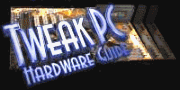







 Linear-Darstellung
Linear-Darstellung


