Hi Freaks,
ich habe den LG gh22np20 DVD Brenner.
Diesen kaufte ich mir vor ca. einem Jahr. Da hatte ich noch ein älteres P4 System. Jedenfalls konnte ich damals schon von diesem Laufwerk lesen, aber nicht schreiben.
Ich gab es zurück, es wurde eingeschickt, und nach 3 Monaten bekam ich ein neues.
Mittlerweile hatte ich schon einen neues Sys (siehe Sig. oder unten^^)
DVD Laufwerk funzte immer nicht, also lesen ja brennen nein. Ich wieder zum Shop, der testete es gleich vor Ort, und es brannte! Ich solle aufhören Ihn zu verar...!
Problembeschreibung:
Egal welches Programm, ob Nero oder einfach nur übern Arbeitsplatz brennen, dann zieht er das Laufwerk an, rödelt ne Minute rum und wirft mir die CD raus, welche dann auch versaut ist.
Nero Log datei:
Windows Vista 6.0
AMD64
Wow64Process
WinAspi: -
NT-SPTI used
Nero Version: 9.0.9.100
Internal Version: 9, 0, 9, 100
(Nero Express)
Recorder: <HL-DT-ST DVD-RAM GH22NP20>Version: 1.02 - HA 1 TA 0 - 9.0.9.100
Adapter driver: <IDE> HA 1
Drive buffer : 2048kB
Bus Type : default
CD-ROM: <TSSTcorp DVD-ROM SH-D163B>Version: SB01 - HA 1 TA 1 - 9.0.9.100
Adapter driver: <IDE> HA 1
=== Scsi-Device-Map ===
DiskPeripheral : RaptorRaid iaStor Port 0 ID 0 DMA: On
DiskPeripheral : SAMSUNG SP1213C iaStor Port 0 ID 1 DMA: Off
DiskPeripheral : SAMSUNG SP1213C iaStor Port 0 ID 2 DMA: Off
CdRomPeripheral : TSSTcorp DVD-ROM SH-D163B iaStor Port 0 ID 3 DMA: Off
CdRomPeripheral : HL-DT-STDVD-RAM GH22NP201.02 JRAID Port 1 ID 0 DMA: Off
CdRomPeripheral : YVCLAP KPMFSDI3OT 1.03 aem4bkdr Port 3 ID 0 DMA: Off
=== CDRom-Device-Map ===
HL-DT-ST DVD-RAM GH22NP20 I: CdRom0
TSSTcorp DVD-ROM SH-D163B G: CdRom1
YVCLAP KPMFSDI3OT H: CdRom2
=======================
AutoRun : 1
Excluded drive IDs:
WriteBufferSize: 83886080 (0) Byte
BUFE : 0
Physical memory : 4095MB (4194303kB)
Free physical memory: 4095MB (4194303kB)
Memory in use : 27 %
Uncached PFiles: 0x0
Use Inquiry : 1
Global Bus Type: default (0)
Check supported media : Disabled (0)
2.4.2009
CD-ROM (ISO)
10:03:40 #1 Text 0 File SCSIPTICommands.cpp, Line 450
LockMCN - completed sucessfully for IOCTL_STORAGE_MCN_CONTROL
10:03:41 #2 Text 0 File Isodoc.cpp, Line 6789
Iso document burn settings
------------------------------------------
Determine maximum speed : FALSE
Simulate : FALSE
Write : TRUE
Finalize CD : TRUE
Multisession : FALSE
Burning mode : TAO
Mode : 1
ISO Level : 1 (Max. of 11 = 8 + 3 char)
Character set : ISO 9660
Joliet : TRUE
Allow pathdepth more than 8 directories : TRUE
Allow more than 255 characters in path : TRUE
Write ISO9660 ;1 file extensions : TRUE
10:03:41 #3 Text 0 File Burncd.cpp, Line 3233
HL-DT-ST DVD-RAM GH22NP20
Schutz vor Pufferleerlauf aktiviert
10:03:41 #4 ISO9660GEN -11 File Geniso.cpp, Line 3349
First writeable address = 0 (0x00000000)
10:03:41 #5 Text 0 File ThreadedTransferInterface.cpp, Line 1029
Removed 2 run-out blocks from end of track 0. Length: 230720 -> 230718.
10:03:41 #6 Text 0 File Burncd.cpp, Line 3563
Turn on Track-At-Once, using CD-R/RW media
10:03:41 #7 Text 0 File ThreadedTransferInterface.cpp, Line 1029
Removed 2 run-out blocks from end of track 1. Length: 230720 -> 230718.
10:03:41 #8 Text 0 File FilesystemSettingsValidator.cpp, Line 142
FS Settings: using validator 'CUDFSettingsValidatorCD'
ParamMode = 'automatic', changing UDF partition type from 'physical' to 'physical'
Changing UDF revision from '1.02' to '1.02'
10:03:41 #9 Text 0 File ThreadedTransferInterface.cpp, Line 1029
Removed 2 run-out blocks from end of track 1. Length: 230720 -> 230718.
10:03:41 #10 Text 0 File DlgWaitCD.cpp, Line 312
Last possible write address on media: 359848 ( 79:59.73)
Last address to be written: 230719 ( 51:18.19)
10:03:41 #11 Text 0 File DlgWaitCD.cpp, Line 324
Write in overburning mode: NO (enabled: CD)
10:03:41 #12 Text 0 File DlgWaitCD.cpp, Line 2951
Recorder: HL-DT-ST DVD-RAM GH22NP20;
CDR code: 00 97 24 16; OSJ entry from: SONY Corporation
ATIP Data:
Special Info [hex] 1: D0 00 A0, 2: 61 18 10 (LI 97:24.16), 3: 4F 3B 4A (LO 79:59.74)
Additional Info [hex] 1: 00 00 80 (invalid), 2: 00 80 00 (invalid), 3: 00 00 00 (invalid)
10:03:41 #13 Text 0 File DlgWaitCD.cpp, Line 499
>>> Protocol of DlgWaitCD activities: <<<
=========================================
10:03:41 #14 Text 0 File ThreadedTransferInterface.cpp, Line 756
Setup items (after recorder preparation)
0: TRM_DATA_MODE1 ()
2 indices, index0 (150) not provided
original disc pos #0 + 230720 (230720) = #230720/51:16.20
relocatable, disc pos for caching/writing not required/ required
-> TRM_DATA_MODE1, 2048, config 0, wanted index0 0 blocks, length 230718 blocks [I: HL-DT-ST DVD-RAM GH22NP20]
--------------------------------------------------------------
10:03:41 #15 Text 0 File ThreadedTransferInterface.cpp, Line 958
Prepare [I: HL-DT-ST DVD-RAM GH22NP20] for write in TAO
DAO infos:
==========
MCN: ""
TOCType: 0x00; Session Closed, disc fixated
Tracks 1 to 1: Idx 0 Idx 1 Next Trk
1: TRM_DATA_MODE1, 2048/0x00, FilePos 0 307200 472821760, ISRC ""
DAO layout:
===========
___Start_|____Track_|_Idx_|_CtrlAdr_|_____Size_|__ ____NWA_|_RecDep__________
-150 | lead-in | 0 | 0x41 | 0 | 0 | 0x00
-150 | 1 | 0 | 0x41 | 0 | 0 | 0x00
0 | 1 | 1 | 0x41 | 230720 | 0 | 0x00
230720 | lead-out | 1 | 0x41 | 0 | 0 | 0x00
10:03:41 #16 Text 0 File ThreadedTransferInterface.cpp, Line 1029
Removed 2 run-out blocks from end of track 1. Length: 230720 -> 230718.
10:03:41 #17 Text 0 File SCSIPTICommands.cpp, Line 240
SPTILockVolume - completed successfully for FSCTL_LOCK_VOLUME
10:03:41 #18 Text 0 File Burncd.cpp, Line 4362
Caching options: cache CDRom or Network-Yes, small files-No (<64KB)
10:03:41 #19 Phase 24 File dlgbrnst.cpp, Line 1767
Caching of files started
10:03:41 #20 Text 0 File Burncd.cpp, Line 4484
Cache writing successful.
10:03:41 #21 Phase 25 File dlgbrnst.cpp, Line 1767
Caching of files completed
10:03:41 #22 Phase 36 File dlgbrnst.cpp, Line 1767
Burn process started at 48x (7.200 KB/s)
10:03:41 #23 Text 0 File ThreadedTransferInterface.cpp, Line 2675
Verifying disc position of item 0 (relocatable, disc pos, no patch infos, orig at #0): write at #0
10:03:41 #24 Text 0 File MMC.cpp, Line 22511
Set BUFE: Buffer underrun protection -> ON
10:03:41 #25 Text 0 File ThreadedTransfer.cpp, Line 273
Pipe memory size 83836800
10:03:41 #26 SPTI -1114 File SCSIPassThrough.cpp, Line 215
CdRom0: SCSIStatus(x02) WinError(0) NeroError(-1114)
CDB Data: 0x2A 00 00 00 00 00 00 00 20 00 00 00
Sense Key: 0x06 (KEY_UNIT_ATTENTION)
Sense Code: 0x29
Sense Qual: 0x00
Sense Area: 0x70 00 06 00 00 00 00 0A 00 00 00 00 29
Buffer x190b0040: Len x10000
0x00 00 00 00 00 00 00 00 00 00 00 00 00 00 00 00
0x00 00 00 00 00 00 00 00 00 00 00 00 00 00 00 00
0x00 00 00 00 00 00 00 00 00 00 00 00 00 00 00 00
10:03:41 #27 CDR -1114 File Writer.cpp, Line 306
Reset occurred
I: HL-DT-ST DVD-RAM GH22NP20
10:03:55 #28 CDR -201 File WriterStatus.cpp, Line 325
Invalid write state
I: HL-DT-ST DVD-RAM GH22NP20
10:03:55 #29 TRANSFER -18 File WriterStatus.cpp, Line 325
Could not perform EndTrack
10:03:55 #30 Text 0 File MMC.cpp, Line 17309
<HL-DT-STDVD-RAM GH22NP20> start Close Track #2
10:04:11 #31 Text 0 File DVDPlusDualLayer.cpp, Line 1424
SetDriveCaps: Set LAST LBA of layer 1 to 0
10:04:11 #32 Phase 38 File dlgbrnst.cpp, Line 1767
Burn process failed at 48x (7.200 KB/s)
10:04:11 #33 Text 0 File SCSIPTICommands.cpp, Line 287
SPTIDismountVolume - completed successfully for FSCTL_DISMOUNT_VOLUME
10:04:12 #34 Text 0 File Cdrdrv.cpp, Line 11444
DriveLocker: UnLockVolume completed
10:04:12 #35 Text 0 File SCSIPTICommands.cpp, Line 450
UnLockMCN - completed sucessfully for IOCTL_STORAGE_MCN_CONTROL
Existing drivers:
Registry Keys:
HKLM\Software\Microsoft\Windows NT\CurrentVersion\WinLogon
 LinkBack URL
LinkBack URL About LinkBacks
About LinkBacks Digg this Thread!
Digg this Thread! Add Thread to del.icio.us
Add Thread to del.icio.us Bookmark in Technorati
Bookmark in Technorati Wong Thread!
Wong Thread! Google Bookmark Thread
Google Bookmark Thread Share on Twitter
Share on Twitter Share on Facebook
Share on Facebook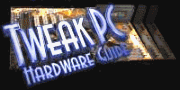

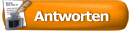







 Linear-Darstellung
Linear-Darstellung


