  festplatte festplatte
war gerade auf der seite von WD.
anscheinend haben die das öfters.
mann soll mal einige updates probieren Bios, usw.
hier der text von denen:
What issues should I be concerned with when using a drive larger than 137GB (128GB binary)?
Question
I am considering buying an EIDE drive larger than 137GB. What issues should I be concerned with when using a drive over 137GB (128GB binary)?
Answer
General Information
Whether or not a given system can support 48-bit addressing (drives over 137GB) is dependent upon several factors. The operating system must support the higher capacities. Windows 98 and higher will support the drives with the proper BIOS, EIDE controller, and driver support. However, since motherboards and BIOSs vary widely, the answer is not as simple as making sure your operating system will support the drive.
Systems which do not support the full capacity of these drives, will generally report the capacity only up to the 137 GB limit. Any capacity above this limit will neither be recognized nor displayed. If your system is capable of supporting the full capacity of your drive, it should be properly displayed in either the CMOS set-up or during Power On Self Test (POST) prior to booting.
The motherboard BIOS, the EIDE controller, and the EIDE controller drivers you are using within your operating system must support the drives as well. It is best to contact your motherboard manufacturer to determine if your motherboard, BIOS, and EIDE controller drivers support drives over 137GB.
Another possibility is the use of an add-on EIDE controller that supports 48-bit addressing. We sell PCI EIDE controllers made by our Technology Partner, Promise Technology, on our Online Store.
Recommendations
Once the hardware limit has been overcome by using an updated BIOS or a controller card, then specific drivers must be loaded so that your version of Windows will allow for the safe use of any capacity above 137GB. Without these specific drivers, there is a definite possibility of data loss. The Data Lifeguard Tools version 10.0, in conjunction with the Promise Ultra 100 TX2 controller, and the proper drivers for the card, will allow Windows 98 Second Edition and above to utilize this space properly.
If you will be using Data Lifeguard Tools 10 to copy data from an old drive to a new (larger than 137GB) drive, assure that each drive is attached to the same Ultra ATA 100 controller card. Otherwise, you will not be able to copy the data successfully. If your system BIOS supports the drive and you are not using a controller card, both drives may be connected to the motherboard.
Common Issues
There is some risk to your data if you use a drive that is larger than 137GB and your system does not support it properly. Once the operating system has used all the bits that it does support to access the drive, it may begin writing over data that already exists at the beginning of the drive. If the operating system files are overwritten, the operating system is rendered unbootable and inaccessible. Drivers or Service Packs for the operating system are necessary to overcome this issue.
It is important to realize that the reported capacity of a large drive may often appear as less than expected. Please remember that, depending on the particular utility used, the capacity of the hard drive can be reported in either decimal gigabytes (where 1 GB = 1,000,000,000 bytes) or in binary gigabytes (where 1 GB = 1,073,741,824 bytes). Highlighting your C: drive in Windows Explorer reports the drive capacity in binary gigabytes. For example, a WD2000BB hard drive’s capacity will be reported as approximately 186 binary gigabytes.
danke für eure hilfe |  LinkBack URL
LinkBack URL About LinkBacks
About LinkBacks Digg this Thread!
Digg this Thread! Add Thread to del.icio.us
Add Thread to del.icio.us Bookmark in Technorati
Bookmark in Technorati Wong Thread!
Wong Thread! Google Bookmark Thread
Google Bookmark Thread Share on Twitter
Share on Twitter Share on Facebook
Share on Facebook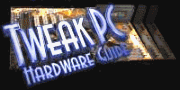

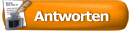








 Linear-Darstellung
Linear-Darstellung

