Pressemitteilung
EPoX Thunder Probe – Perfect Hardware Monitoring Utility
Taipei, Taiwan; July 8, 2005 - EPoX Thunder Probe, the latest and enhanced version of the hardware diagnostic software, is intended to give overclockers or power users a user-friendly and cool-looking GUI through which they are able to monitor and record the voltage, temperature and speed of a variety of hardware. EPoX has also created an ingenious built-in power-saving regulator within Thunder Probe, called Smart Fan.
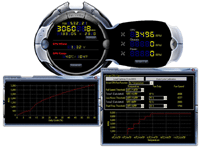
Monitoring
- Voltage Monitoring
CPU VCore: Shows the core supply voltage of the CPU.
Voltage: Shows various hardware supply voltages the super I/O chip on your motherboard captures and records, such as Vdimm, +5V, 3VSB, etc. - Clock Monitoring
Shows the FSB, internal clock, external clock and multiplier, Memory, AGP and PIC-E clock. - Temperature Monitoring
Shows the CPU temperature, the system temperature.
Thermo Stick
Every EPoX high-end motherboard comes with a temperature-detecting tool, called Thermo Stick. Thunder Probe will automatically show the current temperature of where you put the Thermo Stick.
Ghost Monitor
Thunder Probe has a simple, separate semi-transparent label to show the temperature, workload and voltage of the CPU, letting the user easily and quickly monitor the basic data of the CPU.

Alarming
Thunder Probe also allows you to set the various intervals of the fan rotation speed, hardware temperature and voltage. The motherboard will sound a distinctive speaker alarm to give you enough time to turn down the system if any of these values is out of range.
Record
If any thing goes wrong, the alarm mechanism will sound to warn you, but it is difficult to see what problem has happened with which part. Fortunately, Thunder Probe possesses the ability to record every data being monitored, simply click one button then a history list will show up to tell you the full story.
What is Smart Fan?
Originally, Smart Fan technology is one of functions built in the BIOS of EPoX motherboards. It is designed mainly to allow the user to monitor the voltage, clock, and temperature of various hardware on the mainboard and to adjust the fan speed measured in Rotation Per Minute (RPM), accordingly.
What Does EPoX Innovate?
While this technology is kind, it has one disadvantage—whenever you want to check out the values mentioned above or change the fan speed, you need to shut down the computer, restart it then enter into the BIOS menu. This is why EPoX integrates the Smart Fan into Thunder Probe. With the innovation, the user is allowed to do what he could do with Smart Fan in the BIOS even when he is working with the computer, giving a practical fan – regulating solution to the user.
What Can Smart Fan Do For You?
As its name suggests, it helps you regulate the fan speed smartly. The Smart Fan drop-down menu contains all possible ways of controlling the fan speed, including Full Speed, By Temperature, By Duty Cycle, Loading setting from BIOS, etc. to enable the user freely choose his favorite method to optimize the real working situations.
Full Speed – If enabled, the CPU fan will remain at maximum speed, suitable for overclocking beginners.
By Temperature – If enabled, the user can adjust CPU fan speed by setting three intervals of the CPU temperature and the Duty cycle. By this, the life cycle of the fan can be prolonged and the power consumption can be minimized.
By Duty Cycle – if enabled, the fan speed will be fixed depending on the duty cycle you have chose.
Supported Mainboards: 5NVA+SLi, 5LDA+GLi, 5LWA+, 5EDAI, 5ELA3I, 9NPA+SLi, 9NPAJ, 9NPA3J/I, 9NPA7I, 8NPA7I, 8NPAJ, 8NPA3J SLi
 Der schnellste Weg ins Gaming - KING MOD System Fertig PCs
Der schnellste Weg ins Gaming - KING MOD System Fertig PCs  Der schnellste Weg ins Gaming - KING MOD System Fertig PCs
Der schnellste Weg ins Gaming - KING MOD System Fertig PCs